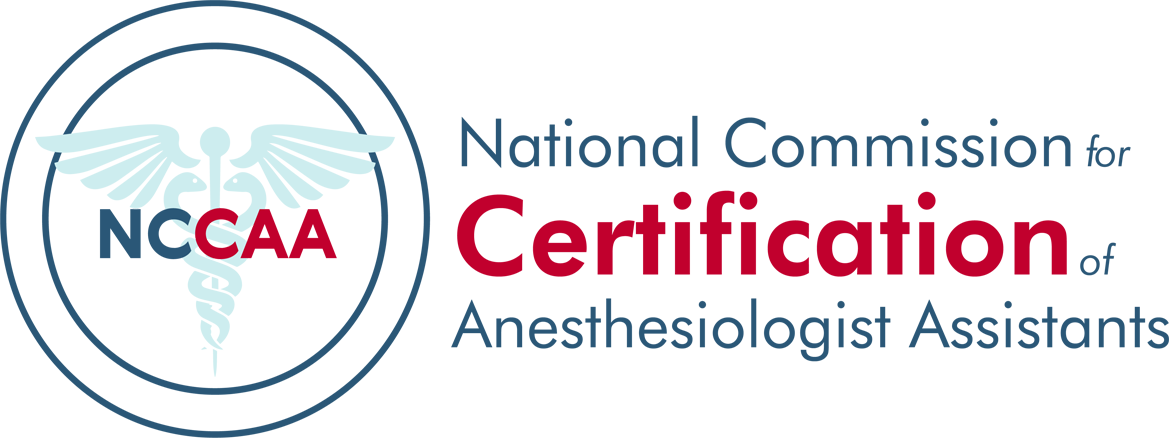How to Access
All students and CAAs are required to download and use the new NCCAA app to access their accounts and take advantage of enhanced features and services, including CME submissions. Please note that website access is no longer available. Thank you for your understanding and cooperation.
- For Apple (iOS) users: Using your phone, click here to download the app from the Apple App Store.
- For Google (Android) users: Using your phone, click here to download the app directly.
Accessing Your Account
New students will receive their account information from the admin when appropriate. Existing users will continue using the same username and password. If you have forgotten your password, please click the "Forgot Password" link on the app login page to regain access to your account.